This task shows you how to measure minimum distances between products.
-
Click Distance and Band Analysis
 in the DMU Space Analysis toolbar. The Edit Distance and
Band Analysis dialog box appears.
in the DMU Space Analysis toolbar. The Edit Distance and
Band Analysis dialog box appears.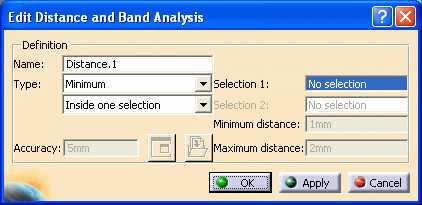
-
Select a product, for example the Regulation_Command.
-
Click the second Type drop-down list box and select Between two selections.
-
Select two other products, for example both nozzles.
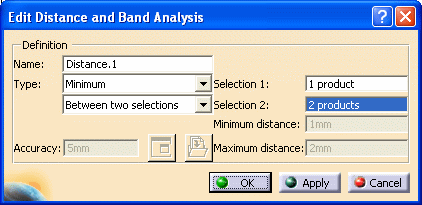
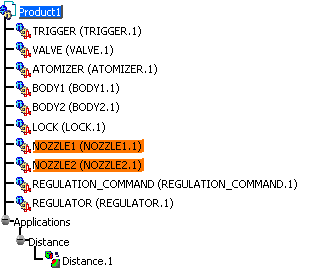
-
Click Apply to calculate the distance between selected products. A Preview window appears visualizing selected products and the minimum distance (represented by a line, two arrows and a value).
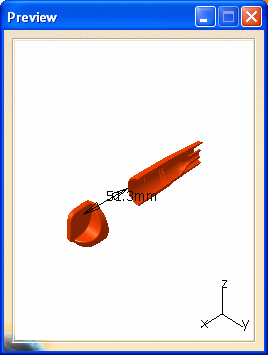
The Edit Distance and Band Analysis dialog box expands to show the results and the minimum distance is also visualized in the geometry area.
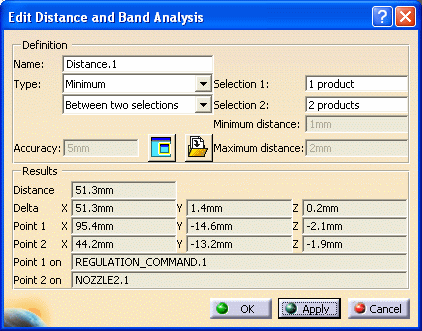
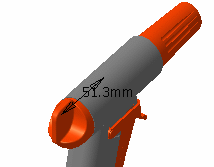
-
Click OK in the Edit Distance and Band Analysis dialog box.
![]()