the program you have just created.
-
Select Generate Documentation
 .
.
The process documentation dialog box is displayed.
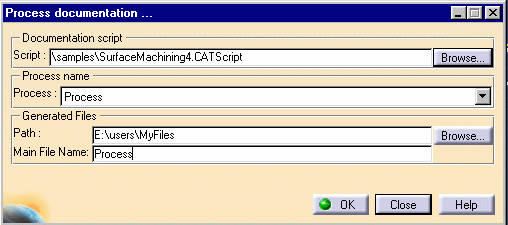
-
Select the SurfaceMachining4.CATScript file from the samples directory.
Leave "Process" as the process name.
Select the directory where you want to store your new file (we have chosen MyFiles, but this is not obligatory).
Enter "Process" in the Main File Name field. -
Click OK.Your NC document has been created. Click Close to close the dialog box.
![]()