the tool used was too big and rework it with a smaller tool.
-
Select Rework in the Manufacturing view.
-
Click the Contour-driven icon
 .
. -
Go to the Radial tab in the Machining Strategy tab and select Constant on part in the Stepover list.
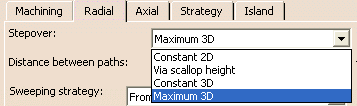
-
Now go to the tool tab and select tool T3 End Mill D 04.
-
Click Tool Path Replay to compute the tool path.
-
Click OK to close the operation dialog box.
Now, you are going to create an APT file.
![]()