- use ZLevel milling
- change a tool axis
- use the safety plane.
-
In the Manufacturing view, select the machining area called Bottom.
-
Click ZLevel
 .
. -
In the Strategy tab, define a new tool axis like this:
- Click here:

- Define the tool axis with these settings:
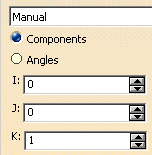
- Click here:
-
Click Tool Path Replay
 to compute the tool path.
to compute the tool path. -
Click OK to close the operation dialog box.
![]()