-
In the Manufacturing view, select the machining area called Top from the list of areas.
-
Click Sweeping
 .
. -
In the Strategy tab, give a Maxi. distance between pass value of 1mm.

-
Go to the Geometry tab and select the Part autolimit check box
-
Go to the Tool tab. Click ... and select tool T1 End Mill D 10.
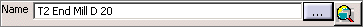
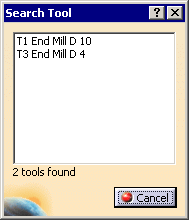
-
Click Tool Path Replay to compute the tool path.
-
Click OK to close the operation dialog box.
Now you are going to machine the sides of the part.
![]()