-
Select Manufacturing Program.1 in the PPR and then click End mill tool change
 .
.
If you cannot see this icon, use View > Toolbars and activate Auxiliary Operations.
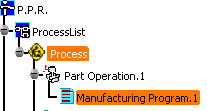
-
In the dialog box that is displayed, select the Ball-end tool check box
 and confirm with OK.
and confirm with OK. -
Click End mill tool change again.
-
Select the Ball-end tool check box.
-
Double-click the diameter.
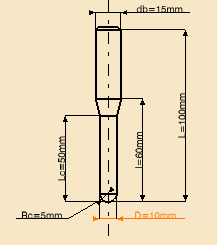
-
Enter a value of 20 in the dialog box that is displayed. Click OK.
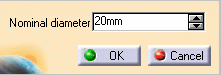
-
Change the tool name to T2 End Mill D 20
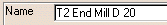 . Click OK.
. Click OK. -
Now define a third tool that:
- is ball end,
- has a diameter of 4 mm,
- and is called T3 End Mill D 04.
-
You now have the three tools that you will need to machine the part.
Your PPR should look like this: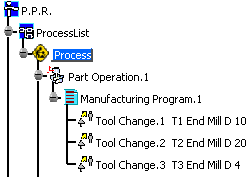
We are now going to move on to the next step where you will rough machine the part.
![]()