This task teaches you how to define the specific areas on the part that you are going to machine. You are going to define:
- the whole part as a machining area for rough machining purposes
- four other areas for use with different cycle types
- and a rework area.
-
Click Machining/Slope Area
 .
. -
Click the red, sensitive area in the dialog box.
The dialog box shrinks to allow you to select the part in the viewer.
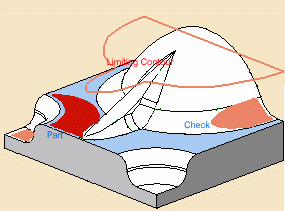
-
Click the part in the view.
The whole part is selected. Double-click anywhere in the viewer to redisplay the dialog box. -
Give the machining area a name. Replace the text in the name box by Whole.
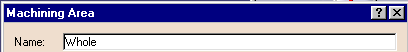
Click OK. You have just created your first machining area. -
Now create an area on the top of the part.
Click Machining/Slope Area .
.
Right-click the sensitive red area that represents the part and choose Select faces...
The dialog box shrinks and the face selection toolbar is displayed.
Now select the areas that you see selected in the picture below.
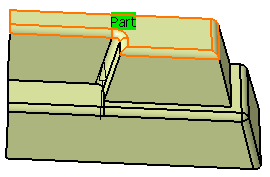
-
Click OK in the face selection toolbar. Call this area Top.
-
Now do the same for the left side of the part with these faces:
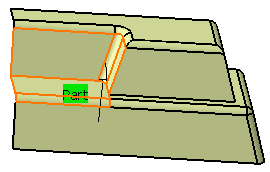
Call this area Left. -
Define a fourth area with these faces and call it Right.
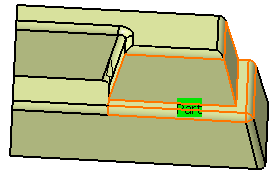
-
Finally, create the last machining area with the 3 faces below and call it Bottom.
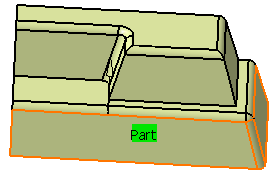
-
Check the areas that you have just created in the Manufacturing view
 .
.
The view should look like this:
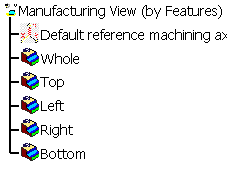
-
Now you are going to create a rework area to use when removing residual material.
Select Whole in the Manufacturing view. -
Click Rework area
 .
. -
In the dialog box that is displayed, change the Entry diameter to 10 mm,
the Corner radius to 5 mm and the name to Rework.

-
Click Compute to compute the area. The rework area should look like this on the part:
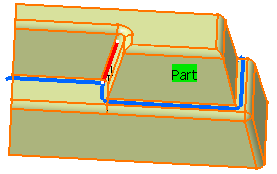
-
Click OK to close the dialog box.
-
Click Close to close the Manufacturing view.
The next step is to define the tools that you will need to machine the areas you have just defined.
![]()