-
Save your process with File/Save as ... in the directory of your choice (here we have a directory called models)
and call your process MySurfaceMachining.
Click Save.
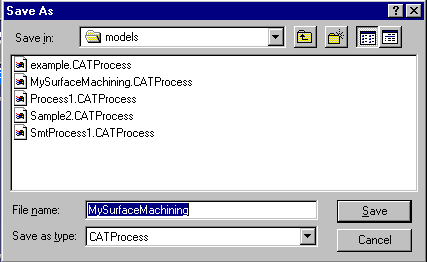
-
Select Manufacturing Program.1 in the specifications tree and
select Generate NC Code Interactively in the contextual menu.
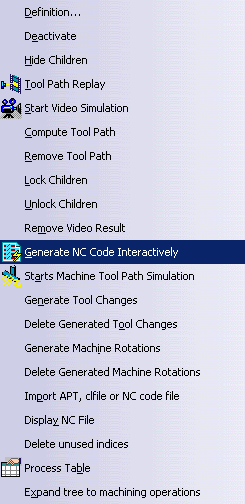
-
In the dialog box that is displayed, call your file SurfaceMachining (the aptsource suffix is automatic).
Browse to the directory where you want to save it
(here we have chosen to put it in the same directory as the CATProcess but this is not obligatory).
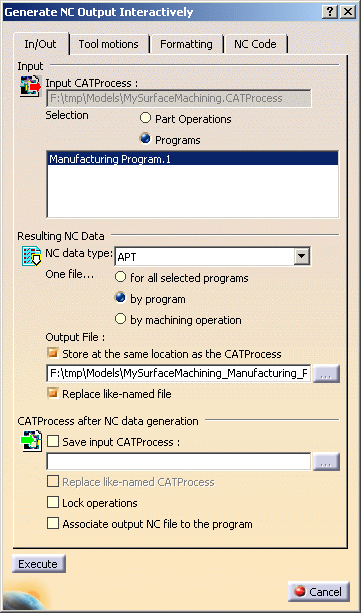
-
Click Execute to create the APT file.
The APT file can be read with any kind of text editor.
![]()