select Rough Stock in the ProductList and, using the Hide/Show option in the contextual menu, make it invisible.
Then select Shape to Machine in the ProductList and display it in shading with edges mode (
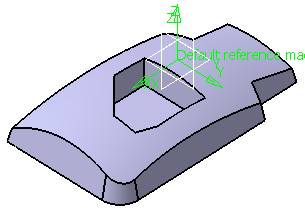
Make sure that Roughing.1 is the current entity so that the ZLevel operation will be inserted after it.
-
Click ZLevel
 .
.
A Zlevel.1 entity is added to the program.
The Zlevel dialog box is displayed.
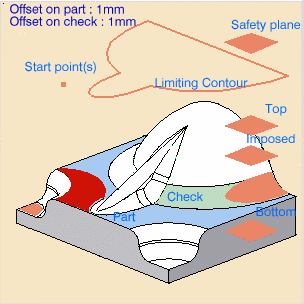
-
Right-click the sensitive red area that represents the part and choose Select faces...
The dialog box shrinks and the face selection toolbar is displayed.
Select all of the walls that form a belt around the part.
Click OK.
The dialog box is redisplayed and the red area is now green.
In the viewer, the edges around the selected faces are highlighted.
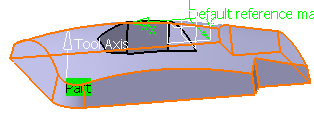
-
Click the check element in the sensitive icon to select the upper face of the part.
-
Go to the Machining strategy tab (
 )
and select Outer part for the Machining mode.
)
and select Outer part for the Machining mode. -
Go to the Macro tab (
 ).
Select Approach and change it to Along tool axis.
).
Select Approach and change it to Along tool axis.
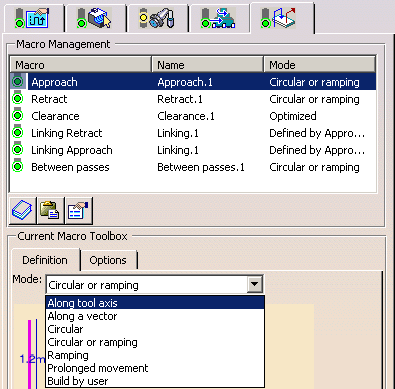
-
Use the contextual menu to save the macro definition.
In the dialog box that is displayed, create a new catalog in the location of your choice to store your macros.
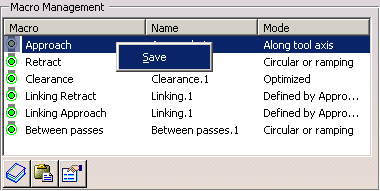
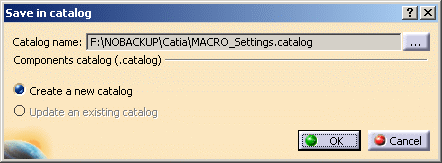
-
Select Retract, change it to Along tool axis and set the Distance to 80 mm.
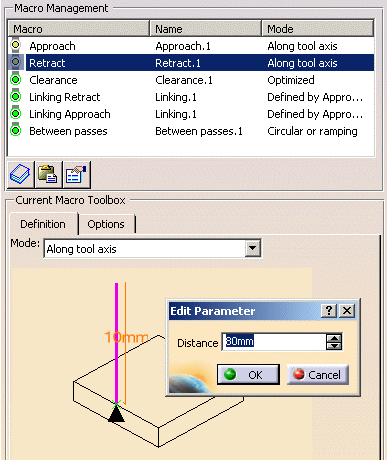
-
Save using the contextual menu.
-
Select Between passes and change it to Defined by Linking Approach/Retract.
-
Save using the contextual menu.
-
Click Tool Path Replay
 .
.
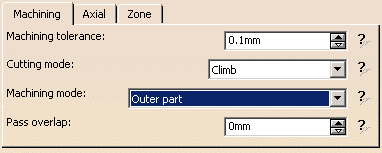
-
The tool path is displayed and the display and analysis dialog box is called up. Click OK.
-
The tool path is erased from the viewer and you come back to the operation dialog box.
Click OK to close the dialog box.
The operation you have just created should still be the current entity.
Now we are going to define the ZLevel machining of the pocket.
![]()