-
Click Inserts an STL file
 .
.
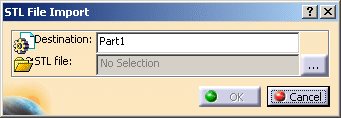
-
Select the Destination of the STL file in the specification tree.
-
Click ... and navigate to the samples directory. Select the Basic.stl file.
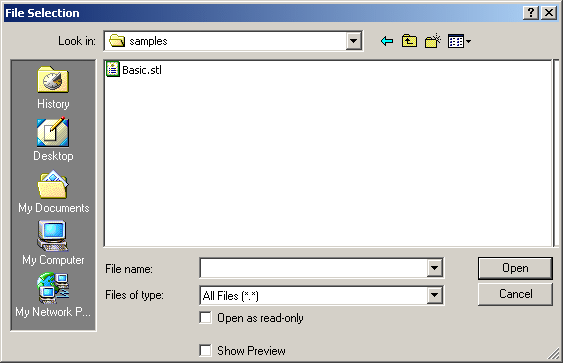
-
Click Open in the File Selection box then OK in the STL File Import box.
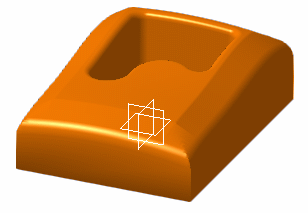
You can now machine the part that you have just opened.
![]()