This task shows how to create the Generative Sheetmetal part views in the Generative Drafting workbench.
The Generative Sheetmetal part is displayed.
-
Click
 or select File -> New...
or select File -> New... -
Select the Drawing type and click OK.
The Generative Drafting  workbench is launched. The New Drawing dialog box opens.
workbench is launched. The New Drawing dialog box opens.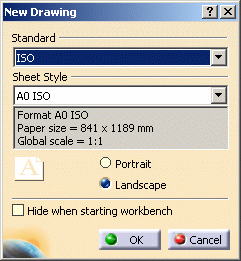
-
Click OK.
For more information about this workbench, refer to Generative Drafting User's Guide. -
The drawing sheet appears.
-
Tile the windows horizontally using the Window -> Tile Horizontally menu item.
-
Click Unfolded View
 in the
Projections toolbar from Generative Drafting Workbench.
in the
Projections toolbar from Generative Drafting Workbench.
This icon is added to the Projections toolbar provided the Generative Sheetmetal workbench is present. -
Choose the xy plane in the Generative Sheetmetal specification tree. The unfolded view is previewed.
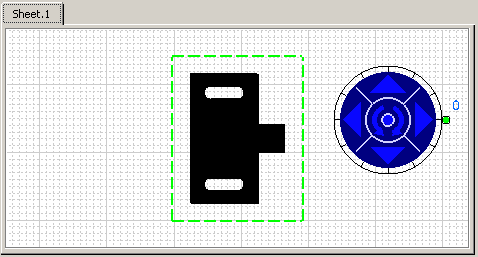
-
Click in the drawing to validate and generate the view, with the bend axes and bend limits (when applicable).

![]()