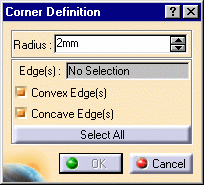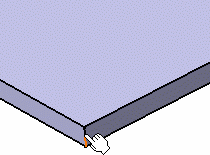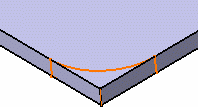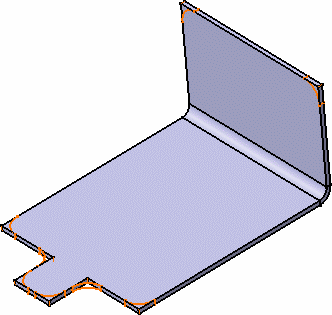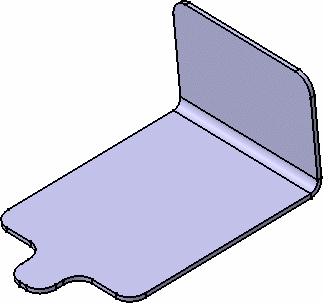|
This task shows how to create one
or more corner(s) on
a Sheet Metal part, that is to round off sharp edges, much like a fillet
between two faces of a Part Design Body.
This corner creation operation can be performed indifferently on the folded
or unfolded view, and only one support (i.e. the corner when previewed
should not lie over two supports). |

|
Open the
Corners1.CATPart document. |
 |
-
Click the Corner icon  . .
The Corner Definition dialog box is displayed.
-
Set the radius value.
|
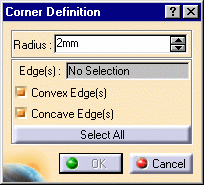 |
|
-
Choose the type of edge
you wish to round off:
-
using the Select All button: all convex or
concave edges, or all edges of both types
-
any edge manually selected
By default both buttons are checked, to allow the selection of any edge
type whether manually or automatically. |
 |
- Once you have selected an edge, you can no longer modify this option,
unless you cancel the selection.
- If you check the Convex Edge(s) button and you select a
concave edge, a warning is issued indicating that you did not select an
edge corresponding to the active type.
|
|
-
With only the Convex Edge(s) button checked,
select a sharp edge on a part.
As soon as you selected one edge, the dialog box is
updated and the Select All button changes to Cancel
Selection.
|
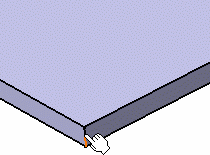 |
|
The corner is previewed on the edge, with the current
radius value.
|
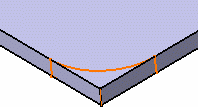 |
|
-
Click Cancel Selection, make sure that both
Convex Edge(s) and Concave Edge(s) buttons are
checked, then click the Select All button.
All sharp edges of the part are selected, the Select
All button taking into account the chosen type (convex, concave, or
both) and the corners previewed.
|
|
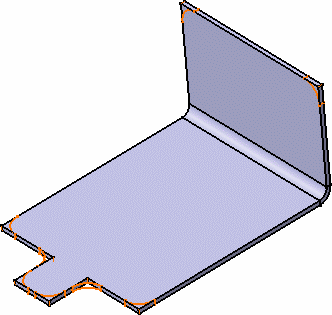 |
|
-
Click OK in the dialog box.
|
|
All sharp edges of the part are rounded off to create smooth corners.
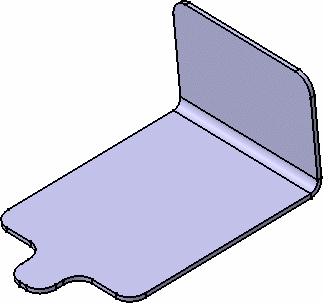
|
 |
To deselect an edge, simply click it again. For
quick selection in a complex part, you can select all edges with the
Select All check button, then deselect one or two edges. |
 |
- When you select an edge that is not sharp, such as the edge between a
wall and a bend for example, a warning is issued.
- As you select more edges, the Edge(s) field of the dialog
box is updated.
- When using the Select All button, you select all edges
(whether concave, convex, or both) present at the time. If when modifying
the Sheet Metal part, new edges are created, these will not be
automatically rounded off.
|
|

|