Depending on the number of bends involved, not all types of corner relief are available.
The part needs to be unfolded prior to creating the corner relief.
-
Click the Corner Relief icon
 .
.
The Corner Relief Definition dialog box is displayed.
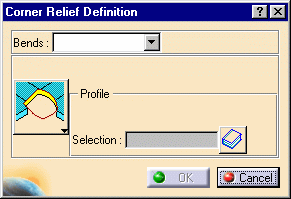
-
Select the supports on which a corner relief should be created.
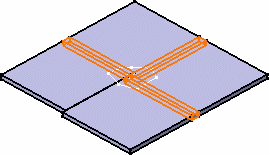
By default the User Corner Relief
is active in the Corner Relief Definition dialog box.
-
Select the sketch, directly in the document.
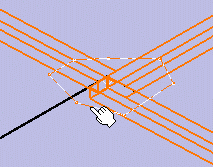
-
Click OK in the Corner Relief Definition dialog box.
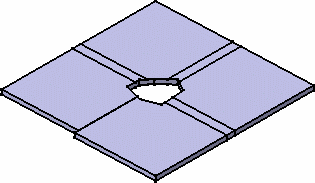
-
Fold the part to check the corner relief in 3D.
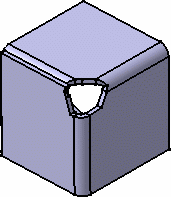
For more information on catalogs, please refer to the Component Catalog Editor documentation.
If you choose another corner relief type, the scenario maybe slightly different:
- circular: by default the corner relief center
is located at the intersection of the bend axes.
You can select a point as the circle's center.
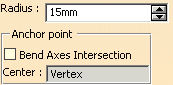
A radius is proposed by default. It is equal to the bend radius + the thickness. You can change it by:
- Selecting Formula -> Deactivate from the contextual menu of the input field and enter a new value,
- or clicking on the
button and entering a new formula.
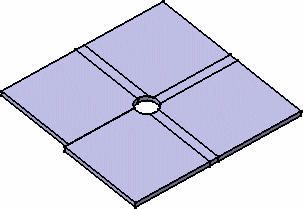
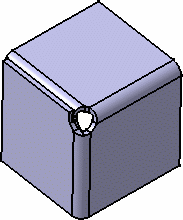
Folded circular corner relief
|
Available between two bends only.
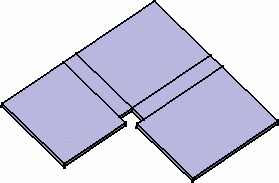
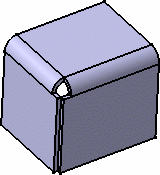
Unfolded square corner relief
Folded square corner relief
|
Available between two bends only.
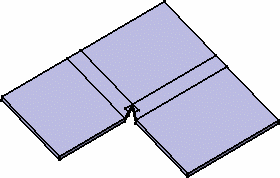
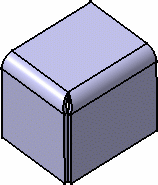
Folded triangular corner relief
Only the User-defined and Circular corner relief type allow the selection of more than two bends.
![]()