This task shows how to save the generated geometry as a DXF document.
Open the SaveAsDXF01.CATPart Document.
-
Click the Save As DXF icon
 .
.
The Select a Dxf file dialog box is displayed allowing you to navigate to the correct location.
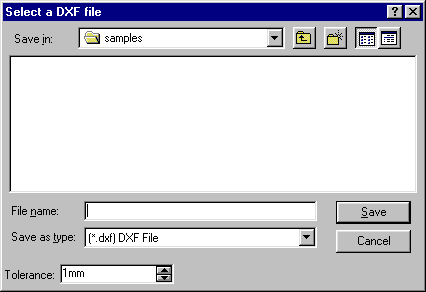
-
Indicate the correct path and file name.
-
Click Save.
The geometry has been saved as a DXF type file.
![]()