This task shows how check the overlapping of different areas of the unfolded part.
-
Click the Check Overlapping icon
 .
.
In this case, a message is issued indicating that 2 overlappings are detected.
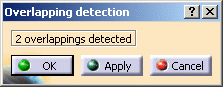
-
Click OK in the dialog box.
To find out more on overlaps, refer to Checking Overlapping.
![]()