The Sheet Metal Production functions are available when you are in the Part environment.
This task shows how to load a document and enter the Sheet Metal Production workbench.
-
Choose the Mechanical Design -> Sheet Metal Production item from the Start menu.
The Sheet Metal Production workbench is displayed and ready to use. -
Open the GettingStartedProduction.CATPart document. You will be using it for the purpose of this tutorial.
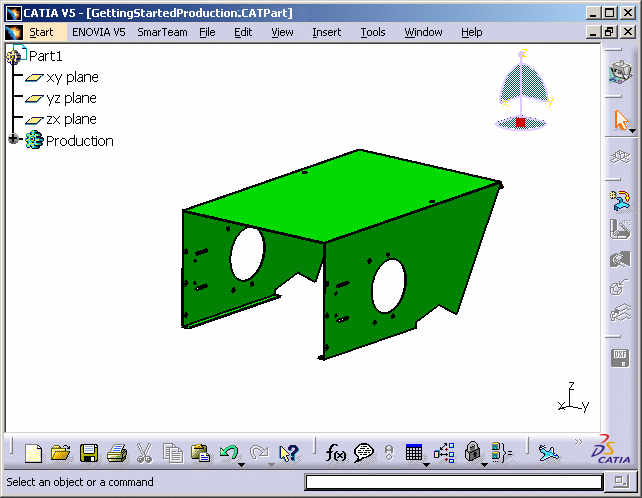
![]()