Open the BendRadius01.CATPart document from the samples directory.
-
Double-click the Sheet Metal Parameters from the specification tree.
From the Sheet Metal Parameters dialog box, you can see that the standard bend radius for the current document is 4mm.
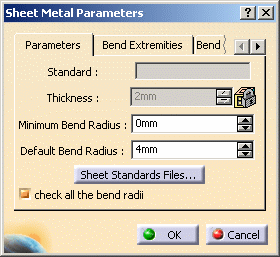
-
Click Cancel in the Sheet Metal Parameters dialog box.
-
Click the Check Bend Radius icon
 .
.
The bends whose radius value is different than the standard value as defined in the Sheet Metal Parameters dialog box, Parameters tab, are highlighted.
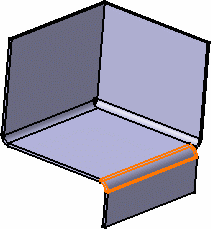
Furthermore, a list of these bends is displayed in a dialog box.
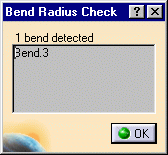
-
Click OK.
![]()