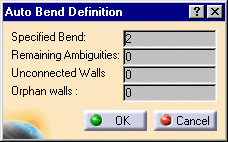This task shows how to automatically create bends onto existing walls.
Open the BendingWizard01.CATPart document from the samples directory.
-
Click the Bending Wizard icon

The bends are created.
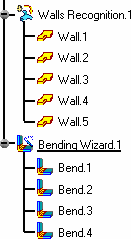
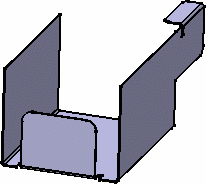
Open the BendingWizard02.CATPart document from the samples directory.
The bends cannot be created as there is an ambiguity because too many bends would overlap.
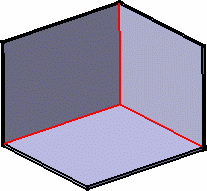
The Auto Bend Definition dialog box is displayed indicating how many inconsistencies have been detected, and the number of walls not yet connected by a bend (Unconnected walls).
Orphan walls are walls that are not connected to any other wall.
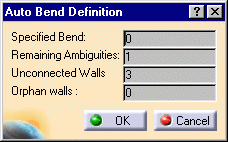
-
Explicitly select the bends that should be created. They are immediately previewed and the dialog box reflects your selection.
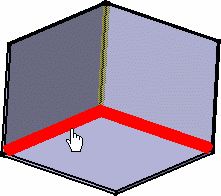
-
Click OK in the dialog box to create the bends.
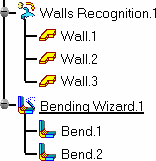
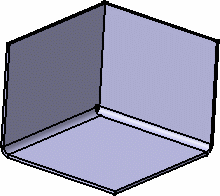
![]()