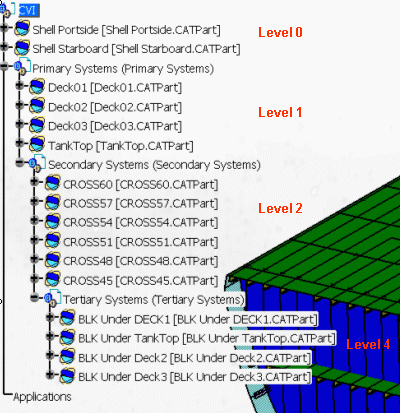|
This task explains the recommended method for organizing your document.
While you can organize documents in various ways, this method saves time in
the designing process. The geometry in your document will not be
affected by the way you organize documents. |

|
1. |
As explained in
Creating a System, it is recommended that you
create a system for each major component of your vessel. For instance, to
create a deck, you would first create a system, and then create the deck
within this system. Follow this procedure for each deck, bulkhead and other
major component. |
| |
2. |
For
organizational purposes, it is recommended that you create assembly
nodes (components or products), and create systems within these.
|
 |
When working with ENOVIA V5,
when you create assembly nodes,
use only components. More details can be found in
Infrastructure documentation: Managing Assemblies in CATIA V5 and ENOVIA
LCA. The process to create components is
explained below.
|
| |
3. |
To create the
first component, double-click the root to make the Product active.
From the menu bar, select Insert - New
Component. Rename the
component using the Properties dialog box.
Activate the new component, and repeat this process to create
a new component under it.
The image below shows two components, one created
under another. Although they have been named Primary and Secondary Systems, they
are not systems. Systems will be created within them.
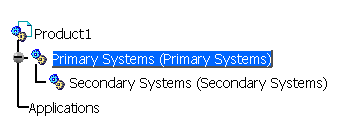 |
| |
4. |
Create
systems under each assembly node, and build your parts within these.
To create
systems, use the System
 command.
command. |
| |
5. |
It is
recommended that you respect the dependencies of parts on other parts when
you create your systems. A cross, for instance, is limited by a deck.
Therefore, when you are organizing your document you should organize
crosses below decks in the specifications tree, as shown in the image
below. This allows for faster modification of your design.
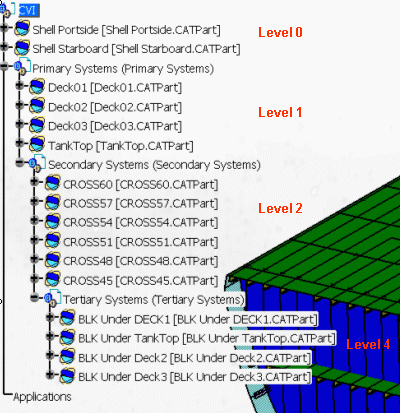
|
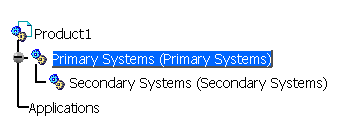
![]() command.
command.