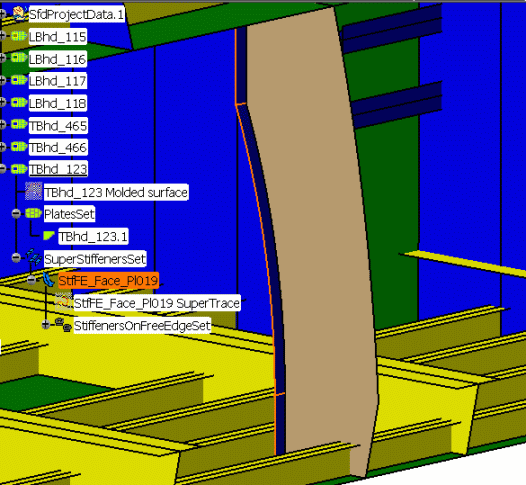
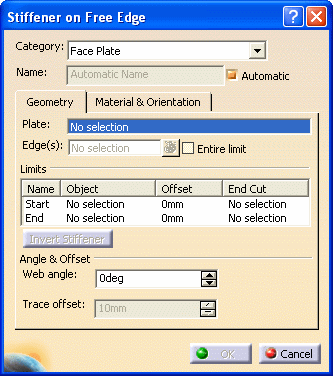
As soon as a plate is selected the free edges in it highlight and can be selected. When you move your mouse pointer over an edge it changes color to green. The image below shows the free edge of a web girder after a mouse pointer has moved over it.
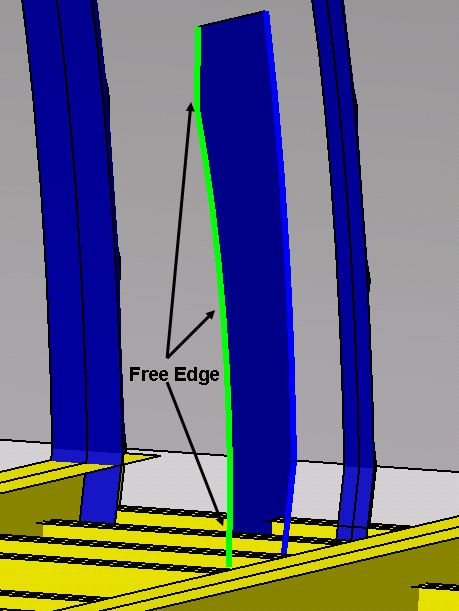
|
|
This task has a simple procedure for creation of a face plate stiffener, which is a type of stiffener on free edge. For a more detailed explanation, and to learn about other types of stiffeners on free edge, see the section Creating Free Edge Stiffeners. | |
|
|
A
"free edge' is the end of a plate that is not limited by another object.
This could be a deck that does not run the entire length of the ship, in
which case the edge that is not limited by the hull is considered free
edge. Or it could be openings in the deck, the edges of the openings being
free edges. Stiffeners are often placed on these free edges to strengthen
them. The image below shows a face plate stiffener placed on a web girder.
|
|
|
|
1. | Select the
plate on which you want to place the stiffener and click the Stiffener
on Free Edge button
As soon as a plate is selected the free edges in it highlight and can be selected. When you move your mouse pointer over an edge it changes color to green. The image below shows the free edge of a web girder after a mouse pointer has moved over it.
|
| 2. | In the Category field select Face Plate and check the Automatic checkbox. | |
| 3. | Select the Entire Limit checkbox, allowing you to place stiffeners along all joined free edges. | |
| 4. | Click OK when you have finished. | |
![]()