-
When reconciling an assembly containing a contextual part, the application triggers a message informing you that the reconciliation can be performed only for one single root assembly. To achieve your reconciliation process, from the local disk open the root product sent by the OEM or supplier.
-
Copy the root product node.
-
Paste the original product into the fake product.
Note: to import the contextual product, you can:- Open it thru Edit Links on the contextual part
- Copy the contextual product root node
- Paste it on
the fake product node.
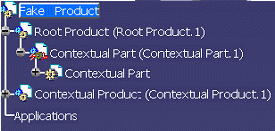
-
Select SmarTeam>Collaboration>Launch Reconciliation to display the Reconcile Window.
You can note that the fake product does not exist in SmarTeam. We recommend you use the New rule for the fake product. The other documents should be reconciled.
rule for the fake product. The other documents should be reconciled. -
When the reconciliation is complete, we recommend that you save in SmarTeam only the root product, not the fake product.
Note: in case the Overwrite rule is set for the contextual product, the contextual product is automatically saved when saving the root product.