-
Click Apply to launch the reconciliation operation.
-
Validate the check out window that appears.
This window lets you check out the main board part, the Skateboard and the Board products. -
Once the reconciliation is complete, the message "Reconciliation successfully executed" is issued by the application. Click OK to close this information window.
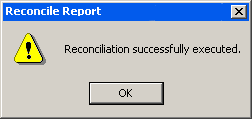
-
Close the Reconcile Window.
In your CATIA session, you can observe the new structure and geometry of the assembly. The Brake part has been added, the board elongated. The wheels remain unchanged.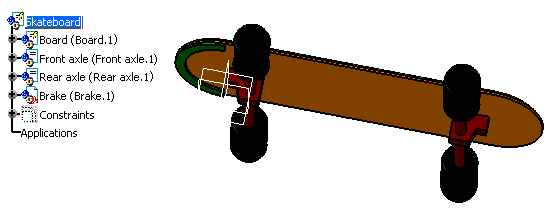
The reconciliation process is over. Let's now complete the scenario by saving and checking in this assembly in SmarTeam.