This task shows you how to integrate a dedicated attribute in the SmarTeam database. For more information about automatic pre-selection, see Automating Reconciliations Using the Automatic Pre-selection Command.
-
Launch the SmarTeam Data Model Designer tool.
-
From the File menu, select Modify Database Structure.
-
Select your database.
-
Create the
CAD_TIMESTAMPnew attribute for the Documents super class.
Note that CN_ is automatically added.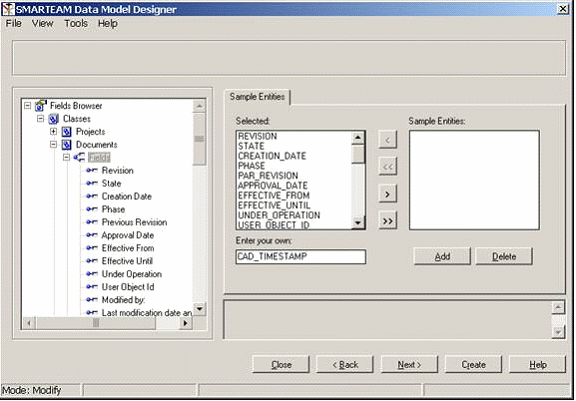
-
Modify the attribute definition as follows: set Long Integer as the attribute type and enter 4 as the size.
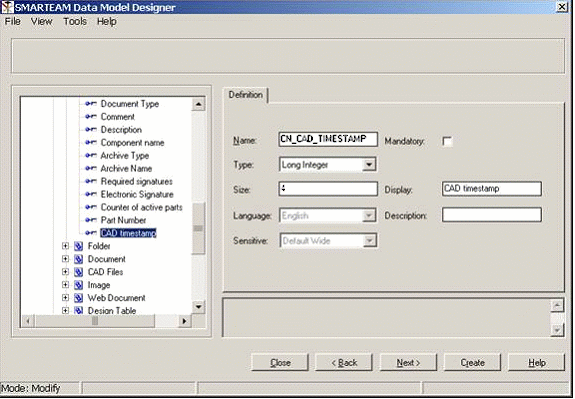
-
Save the modification in the database.
-
Open the Special Attribute group tree.
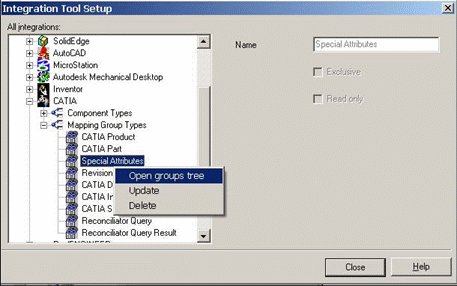
-
Create an attribute property named CAD TimeStamp.
You must enter the exact name: as indicated, use one blank character and upper/lower cases. The application only checks this attribute property name and retrieves the database attribute name from it.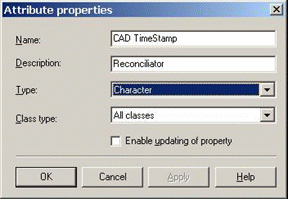
-
Add an attribute mapping by selecting the Documents class and the CAD_TIMESTAMP attribute previously created in SmarTeam Data Model Designer.
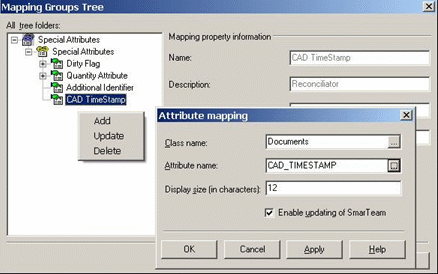
For reference information about SmarTeam Data Model Designer, see the SmarTeam-Editor documentation.