This task shows you how to create a multi-sections and an offset surfaces as well as an intersection.
-
Click Multi-sections Surface
 .
.The Multi-sections Surface Definition dialog box appears.
-
Select the two section curves.
-
Click within the Guides window then select the two guide curves.
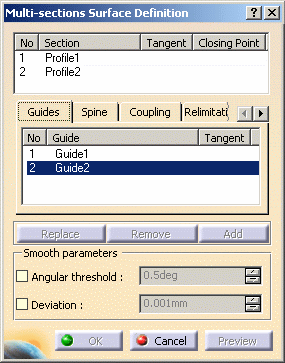
-
Click OK to create the multi-sections surface.
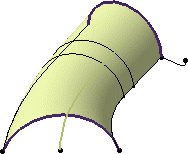
-
Click Offset
 .
. -
Select the multi-sections surface.
-
Enter an offset value of 2mm.
The offset surface is displayed normal to the multi-sections surface. 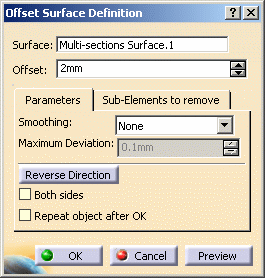
-
Click OK to create the offset surface.
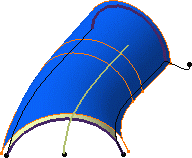
-
Click Intersection
 .
.The Intersection dialog box appears. -
Select the offset surface then the first plane (Plane.2) to create the intersection between these two elements.
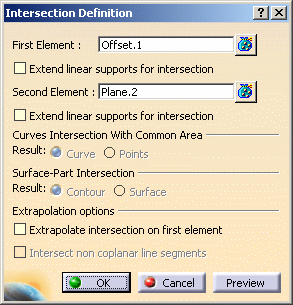
-
Click OK in the dialog box.
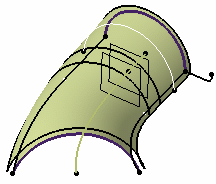
The created elements are added to the specification tree: 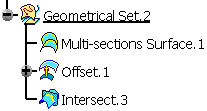
![]()