 |
-
Select Tools > Thin Parts Attribute... from the
menu bar.
| The Thin Parts Attribute Definition dialog box is displayed. |
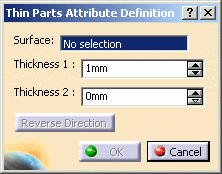 |
-
Select the surface.
-
Choose the input values for Thickness 1 (indicated by the
arrow) and Thickness 2 using the spinners.
-
You can click Reverse Direction to inverse the
direction of thickness 1 and 2.
-
Click OK to apply the thickness.
| Thicknesses 1 and 2 appear in the specification tree, as the
surface's attributes. |
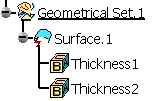 |
|
![]()