 |
This task shows you to create extremum elements (points, edges, or
faces), that is elements at the minimum or maximum distance on a curve, a
surface, or a pad, according to given directions. |

|
Open the Extremum1.CATPart
document.
Display the Points sub-toolbar by clicking and holding the arrow from the
Point icon. |

|
-
Click Extremum
 . .
| The Extremum Definition dialog box is displayed. |
-
Set the correct options:
|
|
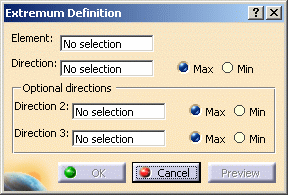 |
Extremum Points on a curve
|
-
Select a curve.
-
Select the direction into which the extremum point must
be identified.
-
Click OK.
| The point (identified as Extremum.xxx) is added to the
specification tree. |
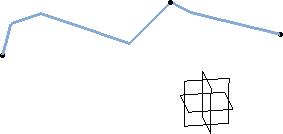 |
Extremum on a surface
|
-
Select a surface.
-
Select the direction into which the extremum must be
identified.
|
If you click OK, the extremum face is
created. |
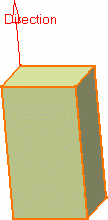 |
| |
 |
Giving only one direction is not
always enough. You need to give a second, and possibly a third
direction depending on the expected result (face, edge or point) to
indicate to the system in which direction you want to create the
extremum element. These directions must not be identical. |
-
Select a second direction.
|
If you click OK, the extremum edge is
created. |
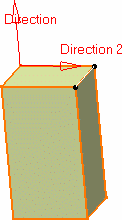 |
-
Select a third direction.
-
Click OK.
| The point (identified as Extremum.xxx) is added to the
specification tree. |
|
|

|
![]()