This task shows you how to create a 3D curve that is offset from a reference curve.
Open the 3DCurveOffset1.CATPart document.
-
Click 3D Curve Offset
 .
.The 3D Curve Offset Definition dialog box appears. 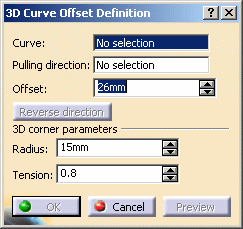
-
Select the reference Curve to be offset.

It must be tangency continuous and must not be collinear to the offset direction. -
Select the offset Pulling Direction.
-
Specify the Offset value by entering a value or using the spinners.
-
Click Preview to see the offset curve.
-
Click OK.
The curve (identified as 3D curve offset.xxx) is added to the specification tree. Here is an example with a closed curve: 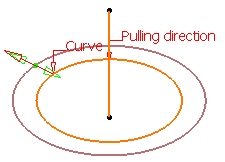
3D corner parameters enable to manage singularities: -
Radius: if the curvature radius of the input curve is smaller than the offset value, 3D corner curves are created to fill the holes
-
Tension: for the 3D corner curves, if needed
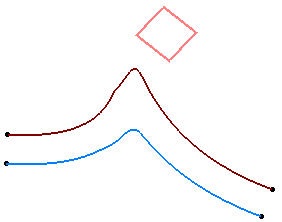
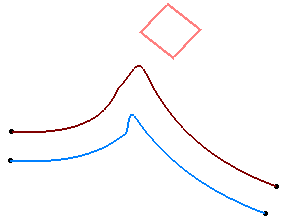
3D Curve Offset with a radius of 20 mm and a tension of 1 3D Curve Offset with a radius of 5 mm and a tension of 1 

3D Curve Offset with a tension of 2 and a radius of 20 mm: 3D Curve Offset with a tension of 0.3 and a radius of 20 mm :
-
![]()
