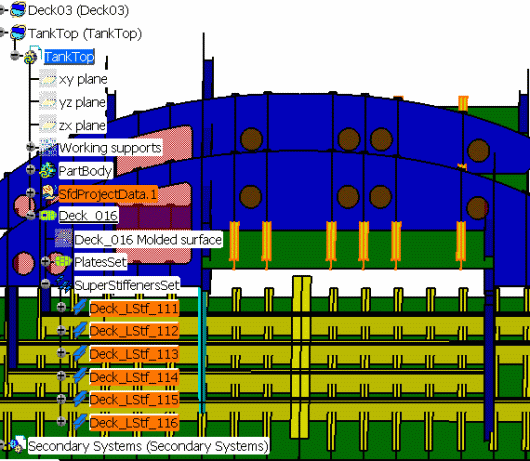
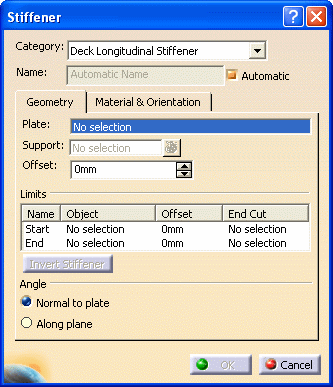
- Plane
- Another plate
- A surface that intersects the plate - you can create your own surface if you need to
The stiffener is placed when you select a support.
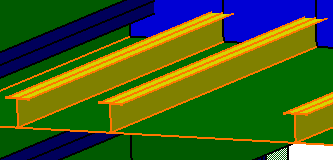
|
|
Once you have created decks and bulkheads, you will want to add stiffeners
to them to strengthen them. This task has a simple explanation of deck
longitudinal stiffener creation. This, and other types of stiffeners, are
explained in more detail in Creating Stiffeners.
The image below shows longitudinal stiffeners (highlighted) placed on a
deck.
|
|
|
|
1. | Select the
plate on which you want to place a stiffener and click the Stiffener
button
|
| 2. | Select the Deck Longitudinal Stiffener category and check the Automatic checkbox. | |
| 3. | Click in the
Support field and then select a support. You can select any of
the following:
The stiffener is placed when you select a support.
|
|
| 4. | Click OK when you have finished. | |
![]()