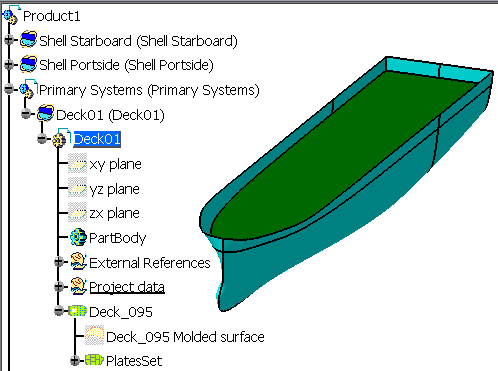
.
2.
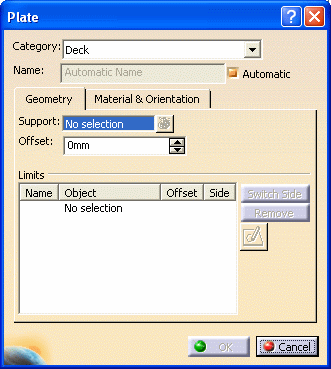
|
|
This task leads you through a simplified deck creation process. See the section Creating a Plate for detailed information on creating a deck, and other types of plates. | |
|
|
1. | Create an SDD
design unit under the Primary Systems product (see
Organizing Your Document), rename it if necessary. Select the CATPart
that is created under the system in the specifications tree and go
Start - Equipment & Systems
- Structure Discipline -
Structure Functional Object Design. The image below shows the
specifications tree structure and the completed deck.
|
|
. |
2. |
Click the
Plate button
|
| 3. | Select the category Deck and select the Automatic checkbox. | |
| 4. | Select a plane for the support. This is where the deck will place. | |
| 5. | Limit, or 'trim' the excess plate by clicking somewhere in the Limits field and then select the object you want to use to indicate the limit. The plate will be trimmed and the Limits field will display the object you selected. | |
| 6. | Click OK when you have finished. | |
![]()