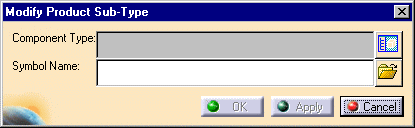|
1. |
Click the Modify Product
Sub-Type button
 .
The Modify Product Sub-Type dialog box displays. .
The Modify Product Sub-Type dialog box displays.
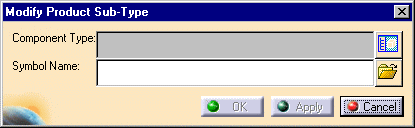
|
|
2. |
Click the Open Existing Part
button next to the Symbol Name field and navigate to the part you want to
modify. Click Open on the File Selection dialog box and the file
will display in the Symbol name field. |
|
3. |
Click the Display Class
Browser button next to the Component Type field. The Class Browser
will display. |
|
4. |
Expand the catalog and select the
part type that you want to assign to the part. Click OK. The
type will be assigned. |
|
5. |
Click Apply and OK
on the Modify Product Sub-Type dialog box to end. |