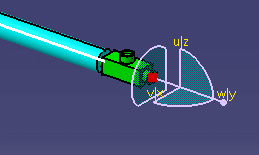
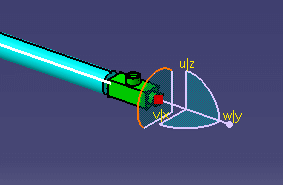
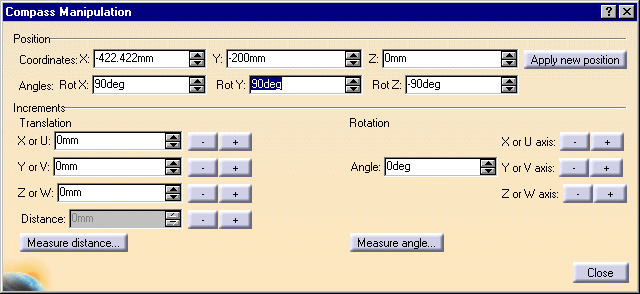
The alternate method is to grab the compass and rotate the part to the desired degree of rotation.

![]()
|
|
This task shows you how to rotate a Conduit part. Raceway Design operates similarly but uses dialog boxes and parts specific to the Raceway application. | |
|
|
A part can only be rotated if it is in free space - connected components cannot be rotated. | |
|
|
1. | With your
component displayed, click and drag the compass and place it on the part
you want to rotate.
|
| 2. | Move the pointer
to highlight the compass for the desired direction of rotation.
|
|
| 3. | At this point
there are two methods of rotating the part. If you know the exact
amount of rotation required, double click on the highlighted arc (visible
in Step 2). The Compass Manipulation dialog box opens. Enter
the exact amount of rotation in the desired axis; in this case the Y axis.
Click Apply new position
and then Close.
The alternate method is to grab the compass and rotate the part to the desired degree of rotation.
|
|
|
|
||