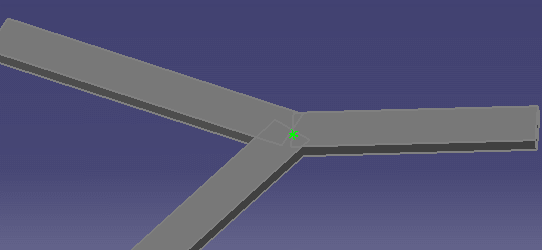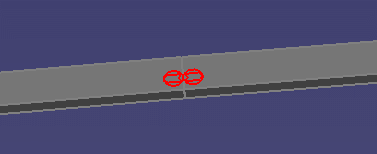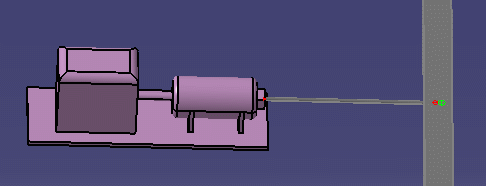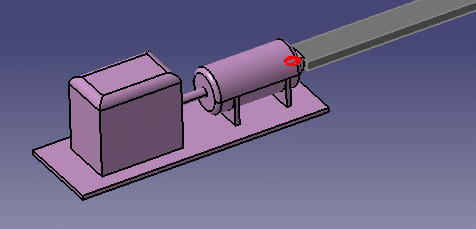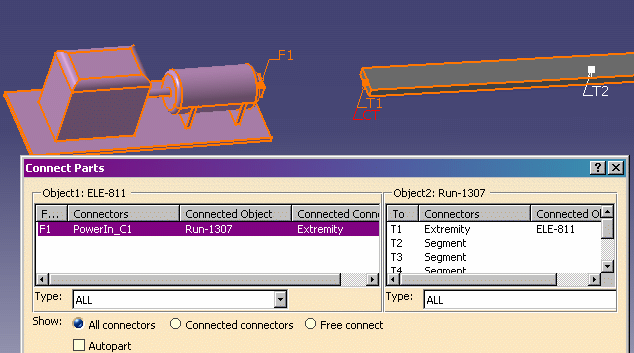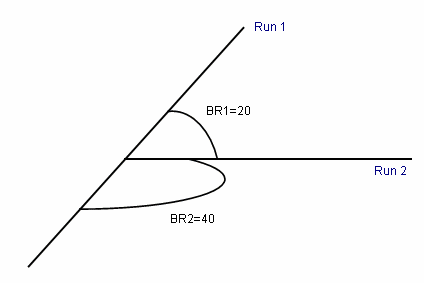Creating Electrical Cable Database Supported Networks
|
|
This task discusses how to create Raceway and Conduit networks that support the Electrical Cable Database. |
|
|
The following Raceway and Conduit
network scenarios support the Electrical Cable Database:
|
Creating a Run from the End of Another Run |
|
| You can connect more than two runs
in the same document, when you create a run from the end of another run.
For cross document connections, you can only connect two runs.
NOTE: You cannot have a hole connection and an offset connection in a cableway network. |
|
Creating a Branch Run |
|
| When you create a branch run from
another run, an internal node is automatically created in the other run.
The branch connection is made at the new internal node.
Make sure you set the PRM resource (RacewayRunCablewayNetwork) to True.
|
|
Connecting Equipment to the Middle of a Run |
|
| To connect equipment to the middle
of a run, create a run from the equipment connector to the middle of the
existing run.
See Creating a Branch Run above and Connecting a Run to Equipments below. |
|
Connecting a Run to Equipment |
|
|
Connect the From/To equipment to runs as entry points to the network.
When you create a run and route from the equipment connector, the run is
connected to the equipment automatically.
You do not need to physically connect the run to the equipment. You can use the Connect command to connect the run to the equipment.
|
|
Connecting a Raceway run to a Conduit run |
|
| You can connect a Raceway run to a
Conduit run. Create the Raceway run, using the Route a Run command in the Raceway Design workbench. Switch to the Conduit Design workbench, and use the Route a Run command to route from the Raceway run to a Conduit run. The Conduit run is created and is connected to the Raceway run.
|
|
Supporting Bend Radius Between Runs |
|
|
When routing a cable, the bend radius between runs must be greater than
the minimum bend radius of the cable.
As in the above example, if routing a cable with a minimum bend radius of 30, and transitioning from Run2 to Run 1, the cable can only route through BR2, because bend radius BR2 is 40 (greater than the minimum bend radius of the cable), and BR1 is 20. For this to apply, you must do the following:
|
|
![]()