 |
This task explains how to
display and modify cableway network attributes defined in a raceway run. |
 |
To support the Electrical Cable
Database, a raceway run network must contain specific attributes. These
attributes are defined when the raceway run is created. The Modify
Cableway Network Attributes and Data command allows you to modify the values of these attributes. |
 |
To
modify cableway network attributes in a raceway run: |
|
|
1. |
Select the run in your 3-D
document, and click the Modify Cableway Network Attributes and Data button
 . .
The Cableway Network Data Modification dialog box opens,
displaying information for the selected run.
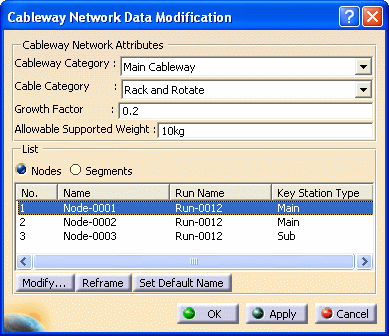 |
|
|
2. |
For Cableway Category
and Cable Category, select from the drop-down lists
For Growth Factor and Allowable Supported Weight,
enter the information in the fields. |
|
3. |
Under List, select Nodes
or Segments. You see the node or segment names for the
selected run in the bottom pane of the dialog box. If a node or segment is defined as a key station, Key Station
Type indicates the type of key station. |
|
4. |
Select a node or a segment, and click the Modify button
to change information. The
Edit Data dialog box displays.
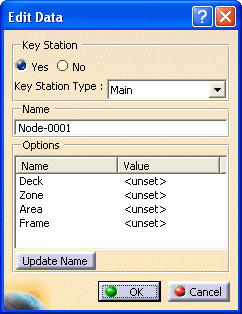
Under Key Station, indicate if the node or segment is a key station by selecting
Yes or No.
If you select Yes, select the Key Station
Type from the drop down
list.
|
|
5. |
You can change the name of the
selected node or segment.
- Change the name in the Name field. When you click OK,
the changed name displays under the Name column on the Cableway Network Data Modification
dialog box.
OR
- Click the Update Name button to generate a
name using the naming rules. When you click OK, the
generated name displays under the Name column on the Cableway Network Data Modification
dialog box.
|
|
6. |
You can change any of the values
listed in the Options pane. Select a Name, and the Select Value dialog box displays.
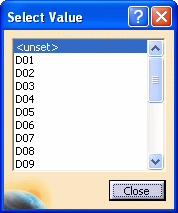
Select a value and the
Edit Data dialog box redisplays. The selected value for the
Name you selected displays
under the Value column.
You can change values for any Name. When you are done
with the Edit Data dialog box, click OK.
The Cableway Network Data
Modification dialog box redisplays.
NOTE: When a list is not defined in the design rules catalog for the selected Name,
the Select Value dialog box does not display.
However, you can enter the desired value in the
Edit Data dialog box under the Value
column.
|
|
7. |
You can make changes to more than
one node or segment at a time. Select multiple nodes or segments on
the Cableway Network Data Modification dialog box, and click
the Modify button.

Make changes on the
Edit Data dialog box as explained above. The changes will
apply to all selected nodes or segments.
NOTE: When you click the Update Name button,
you generate names for all the selected nodes and segments. The Name
field is not available when working with multiple nodes or segments.
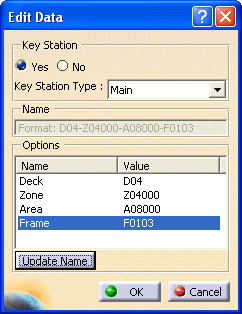
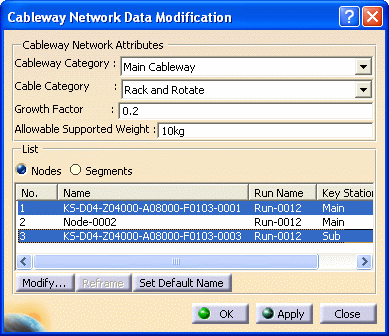
|
|
|
|
![]()