The following scenario features the Conduit Design product. Raceway Design is identical except for the icons (buttons) and line IDs which are unique to each product.
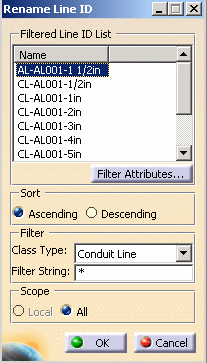
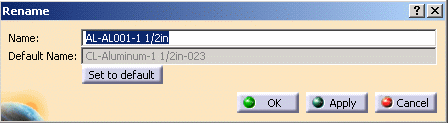
|
|
This task shows you how to rename a line ID. | |
|
|
This task requires that a project
has been defined in
Project
Resource Management.
The following scenario features the Conduit Design product. Raceway Design is identical except for the icons (buttons) and line IDs which are unique to each product. |
|
|
|
1. | Click on the Rename Line ID
button
|
| 2. | If you want to search for other line IDs scroll through the list or enter a keyword in the Filter String field. | |
| 3. | Select the line ID you want to
rename. The Rename dialog box displays.
|
|
| 4. | The box will display a name in the Default ID field. This name is based on preferences set by your system administrator. To use this name click the Set to default button. To use a different name enter it in the Name field. Click OK. | |
| 5. | Click OK again in the Rename Line ID box. The line ID will be renamed. | |
![]()