The Trim ribbons check box lets you solve this by trimming the fillets where they overlapping.
-
Click Edge Fillet
 and, using the Ctrl key,
and, using the Ctrl key,
select the edges at the base of the cylinder and the one along the vertical surface.
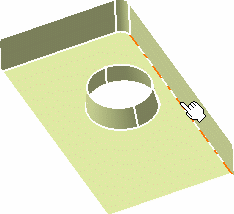
-
Click Preview.
The two fillets clearly overlap.
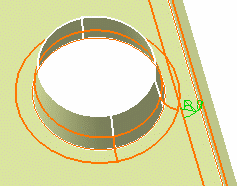
-
In the Edge Fillet Definition dialog box, select the Trim ribbons check box and click OK.
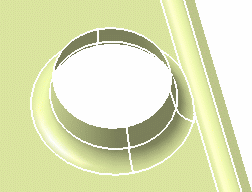
- In Minimal mode, the Trim ribbons check box is
grayed, as it is implicitly active.
The results would be trimmed fillets, and no propagation:
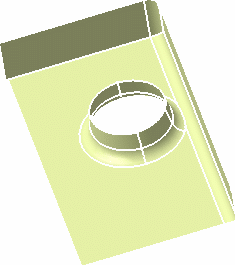
- In Tangency mode, with the Trim ribbons check
box unselected, the fillets intersect,
with no trimming, and the propagation is performed
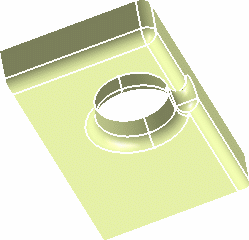
- In Tangency mode, with the Trim ribbons check
box selected, the fillets are trimmed
and the propagation is performed.
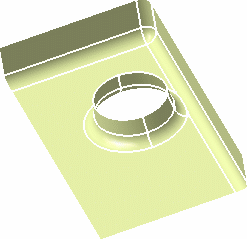
![]()