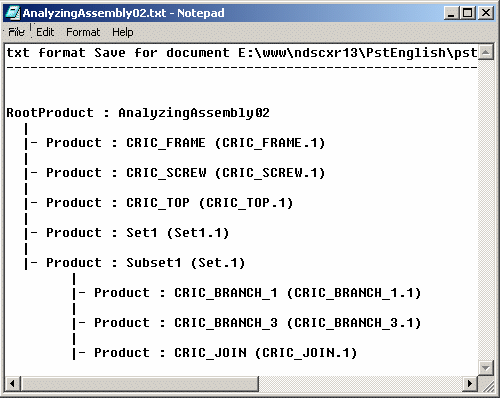|
|
This task explains what is
written in the file when a Save As.txt is performed. In CATIA V5, when you convert a CATProduct into .txt, with several CATParts included, the structure of the assembly is written to a txt-file. This text file is indented according to the arborescence of the CATProduct. |
|
|
|
Open CATProduct including several CATParts. | |
|
|
Do a "Save As" in
CATIA V5 (File > Save As) and choose the file type ".txt". You will see that the description of the CATPart in the txt-file is "Product":
|
|
|
|
Note that if you convert a CATProduct into .txt in CATIA V5, with several CATParts included, the corresponding description of all the CATParts in the txt-file is "Product". Saving As .txt does not distinguish CATPart and CATProduct (all are of the same type "Product"), it uses the terms "Root Product" or "Product". |
|
|
|
||