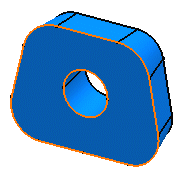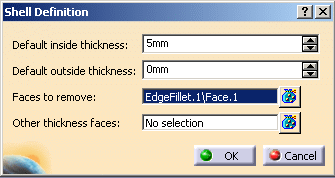|
|
Towards the end of the scenario, you will learn how to shell the part. | |||||
|
|
|
|||||
|
|
For more information about shells, see
Creating Shells. You have finished the scenario. Now, let's take a closer look at the application. |
|||||