-
Select the circle you have just sketched, if it is not already selected.
-
Click the Pocket icon
 .
.
The Pocket Definition dialog box is displayed and the application previews a pocket with default parameters.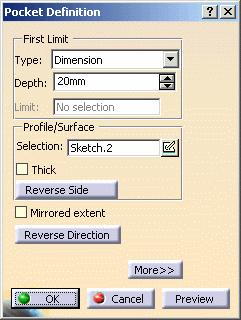
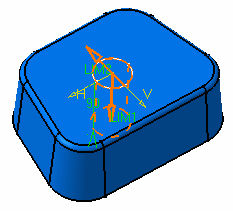
-
Set the Up to last option to define the limit of your pocket.
The application will limit the pocket onto the last possible face, that is the pad bottom. -
Click OK.
This is your pocket:
