The automation interfaces to the Manufacturing Assembly are the following:
- Manufacturing Assembly:
- The Name of the Manufacturing Assembly: MAName (get and put)
- The Part Number of the MA: MAPartNumber (get and put)
- Manufacturing Assembly or Manufacturing Kit: MAType (only get)
- The number of assigned items: Count
- Item (only get); One assigned Part (Product and/or Resource or another Manufacturing Assembly) of the Manufacturing Assembly (to be fetched via index):
- AddPart: Adds a part (Product, Resource or another Manufacturing Assembly) to a Manufacturing Assembly (Resources can be added only to Manufacturing Kits):
- Remove Part: Removes an allocated Part from the Manufacturing Assembly
- Manufacturing Assembly type
- An Enumeration defining a Manufacturing Assembly or a Manufacturing Kit
- Fetch an assigned Manufacturing Assembly from an Activity
Dim myActivity As Activity myActivity = <get Activity> Dim myItem As Item Set myItem = myActivity.Items.Item(1) Dim obj As MfgAssembly Set obj = mySel.FindObject("DNBIAMfgAssembly")
- Fetch the Name of the Manufacturing Assembly
Dim myName As String myName = obj.MAName
- Change the Name of the Manufacturing Assembly
Dim newName As String newName = "NewMAName" obj.MAName = newName
- Fetch the PartNumber of the Manufacturing Assembly
Dim myPart As String myPart = obj.MAPartNumber
- Change the PartNumber of the MA
Dim newPartNumber As String newPartNumber = "NewPartNumber" obj.MAPartNumber = newPartNumber
- Fetch the type of the Manufacturing Assembly
Dim MAtype As String If MA.MAType = manufacturingAssembly Then MAtype = "Manufacturing Assembly" Else MAtype = "Manufacturing Kit" End If
- Fetch the number of assigned parts of the Manufacturing Assembly
Dim Number As Long Number = MA.Count Fetch the assigned parts of the MA Dim j As Long For j = 1 To MA.Count Dim it As Item Set it = MA.Item(j) Dim ItemName As String ItemName = it.Name Next
- Add a new Part to a Manufacturing Assembly
Dim myProducts As PPRProducts Set myProducts = DELMIA.ActiveDocument.PPRDocument.Products Dim Part As Item Set Part = myProducts.Item(2) MA.AddPart(Part)
- Remove a new Part from a Manufacturing Assembly
Dim myProducts As PPRProducts Set myProducts = DELMIA.ActiveDocument.PPRDocument.Products Dim Part As Item Set Part = myProducts.Item(2) MA.RemovePart(Part)
Script Example
Example 1:
Prerequisite
Create following PPR items
- One Activity
- Two Products
- Two Resources
- One Manufacturing Assembly, assign one of the products, assign the Manufacturing Assembly to the Activity with "Process Processes Product"
- One Manufacturing Kit, assign one of the products and one of the Resources, assign the Manufacturing Kit to the Activity with "Process Processes Product"
Create a CATScript:
Select the Tools > Macro > Macros and create a new CATScript
![]()
Option Explicit Language = "VBSCRIPT" Sub CATMain() MsgBox "Select an activity" Dim sFilter(0) sFilter(0) = "Activity" Dim This_Sel As Selection Set This_Sel = DELMIA.ActiveDocument.Selection Dim sStatus As String sStatus = This_Sel.SelectElement2(sFilter, "Select an activity", True) Dim Act As Activity Set Act = This_Sel.Item(1).Value display_items Act change_items Act display_items Act End Sub Sub display_items(myActivity As Activity) Dim i As Long Dim mymessg As String mymessg = mymessg & "List of Manufacturing Assemblies" & vbCrLf & vbCrLf For i = 1 To myActivity.Items.Count Dim myItem As Item Set myItem = myActivity.Items.Item(i) Dim mySel As Selection Set mySel = DELMIA.ActiveDocument.Selection mySel.Add myItem On Error Resume Next ' Filter out Products Dim prod As Product Set prod = mySel.FindObject("CATIAProduct") If Err.Number <> 0 Then On Error GoTo 0 Dim MA As MfgAssembly Set MA = mySel.FindObject("DNBIAMfgAssembly") Dim MAName As String MAName = MA.MAName Dim MAPartNbr As String MAPartNbr = MA.MAPartNumber Dim MAtype As String If MA.MAtype = manufacturingAssembly Then MAtype = "Manufacturing Assembly" Else MAtype = "Manufacturing Kit" End If Dim Number As Long Number = MA.Count mymessg = mymessg & MAName & vbCrLf mymessg = mymessg & " Part Number: " & MAPartNbr & vbCrLf mymessg = mymessg & " Type: " & MAtype & vbCrLf mymessg = mymessg & " Number of Parts: " & Number & vbCrLf Dim j As Long For j = 1 To Number Dim it As Item Set it = MA.Item(j) mymessg = mymessg & " Item: " & it.Name & vbCrLf Next mymessg = mymessg & vbCrLf End If Next MsgBox (mymessg) End Sub Sub change_items(myActivity As Activity) Dim i As Long For i = 1 To myActivity.Items.Count Dim myItem As Item Set myItem = myActivity.Items.Item(i) Dim mySel As Selection Set mySel = DELMIA.ActiveDocument.Selection mySel.Add myItem On Error Resume Next ' Filter out Products Dim prod As Product Set prod = mySel.FindObject("CATIAProduct") If Err.Number <> 0 Then On Error GoTo 0 Dim MA As MfgAssembly Set MA = mySel.FindObject("DNBIAMfgAssembly") Dim myProducts As PPRProducts Dim myRes As PPRResources Dim Part As Item If MA.MAtype = manufacturingAssembly Then MA.MAName = "NewMA2" MA.MAPartNumber = "NewMA2Part" Set myProducts = DELMIA.ActiveDocument.PPRDocument.Products Set Part = myProducts.Item(1) MA.RemovePart (Part) Set Part = myProducts.Item(2) MA.AddPart (Part) Else MA.MAName = "NewMK2" MA.MAPartNumber = "NewMK2Part" Set myProducts = DELMIA.ActiveDocument.PPRDocument.Products Set Part = myProducts.Item(2) MA.RemovePart (Part) Set Part = myProducts.Item(1) MA.AddPart (Part) Set myRes = DELMIA.ActiveDocument.PPRDocument.Resources Set Part = myRes.Item(2) MA.RemovePart (Part) Set Part = myRes.Item(1) MA.AddPart (Part) End If End If Next End Sub
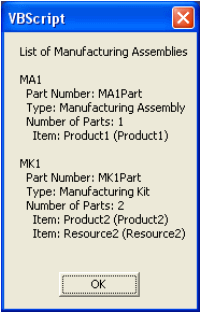
Then the changes are applied and a list box is shown.
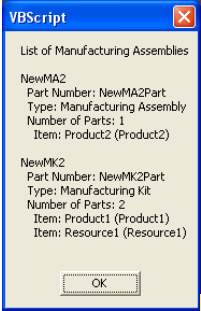
Example 2:
Prerequisite
- One Activity
- Four Products, assign the fourth Product direct to the Activity
- Three Manufacturing Assemblies, assign the two of the products to the first MA, assign the third product to the third MA, assign the second MA to the first MA, assign the third MA to the second MA, assign the first MA to the Activity with "Process Processes Product"
Language = "VBSCRIPT"
Sub CATMain()
MsgBox "Select an activity"
Dim sFilter(0)
sFilter(0) = "Activity"
Dim This_Sel As Selection
Set This_Sel = DELMIA.ActiveDocument.Selection
Dim sStatus As String
sStatus = This_Sel.SelectElement2(sFilter, "Select an activity", True)
Dim Act As Activity
Set Act = This_Sel.Item(1).Value
display_Act Act
End Sub
Sub display_Act(myActivity As Activity)
Dim i As Long
Dim mymessg As String
mymessg = mymessg & "List of Products of an Activity" & vbCrLf
For i = 1 To myActivity.Items.Count
Dim myItem As Item
Set myItem = myActivity.Items.Item(i)
display_Item myItem, mymessg
Next
MsgBox (mymessg)
End Sub
Sub display_Item(myItem As Item, mymessg As String)
Dim mySel As Selection
Set mySel = DELMIA.ActiveDocument.Selection
mySel.Add myItem
On Error Resume Next
' Filter out Products
Dim prod As Product
Set prod = mySel.FindObject("CATIAProduct")
If Err.Number = 0 Then
mymessg = mymessg & prod.Name & vbCrLf
Else
On Error GoTo 0
Dim MA As MfgAssembly
Set MA = mySel.FindObject("DNBIAMfgAssembly")
Dim Number As Long
Number = MA.Count
Dim j As Long
For j = 1 To Number
Dim it As Item
Set it = MA.Item(j)
display_Item it, mymessg
Next
End If
End Sub
Notes
- Manufacturing Assemblies cannot be created or deleted; also it is not possible to get a list of all Manufacturing Assemblies in the document.