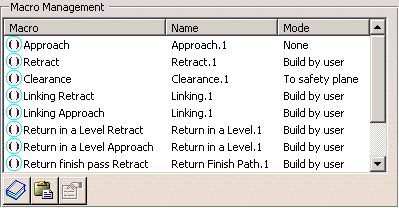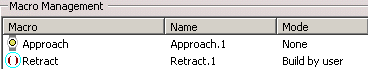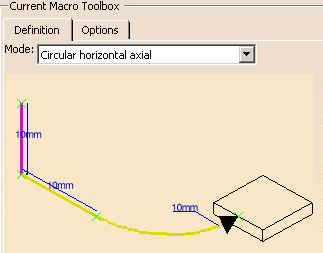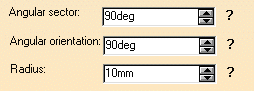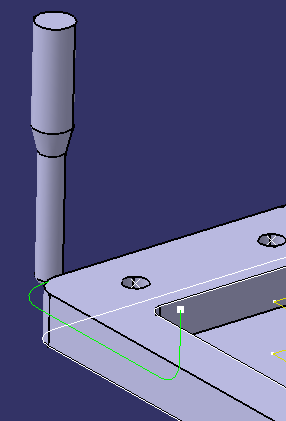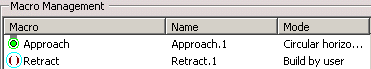|
|
This task shows you how to assign a circular approach macro to the Profile Contouring operation. | ||
|
|
1. | Double-click the Profile
Contouring operation in the program, then select the Macro tab
|
|
| 2. | In the Macro Management frame,
right-click the Approach line and select Activate.
The macro status changes to Undefined.
|
||
| 3. | In the Current Macro Toolbox
frame, select the Circular Horizontal Axial mode. A sensitive
icon representing this approach motion is displayed.
Default values are displayed on the individual paths of the macro. |
||
| 4. | Double-click the circular path
in the icon. A dialog box appears allowing you to specify the desired
parameters of the circular path.
|
||
| 5. | Enter values in the dialog box as shown and click OK. | ||
| 6. | Click Replay in the
Profile Contouring dialog box to verify the approach motion.
At the end of the replay click OK to return to the Profile Contouring dialog box. Note that the status of the specified approach macro is now
|
||
| 7. | Click OK to assign the specified macro to the operation. | ||
|
|
|||