PSLNomenBuildFeat.CATScript takes a properly formatted Excel file and generates a new dictionary.
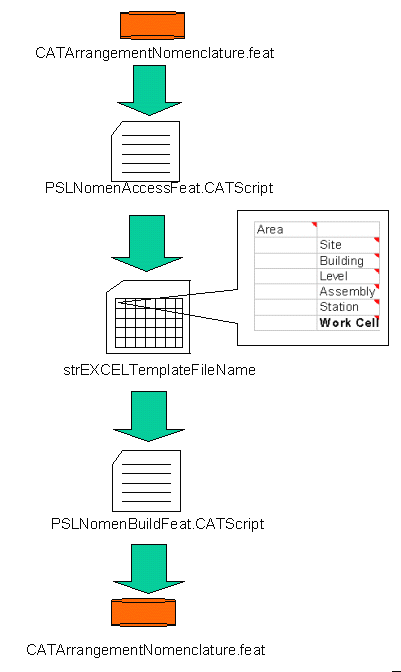
|
|
The capability for customizing the Dictionary of Types is available only on the Windows platform. |
| To customize the dictionary
of element types provided with the Plant Layout product, you need to run
two scripts:
PSLNomenBuildFeat.CATScript takes a properly formatted Excel file and generates a new dictionary. |
|
|
|
|
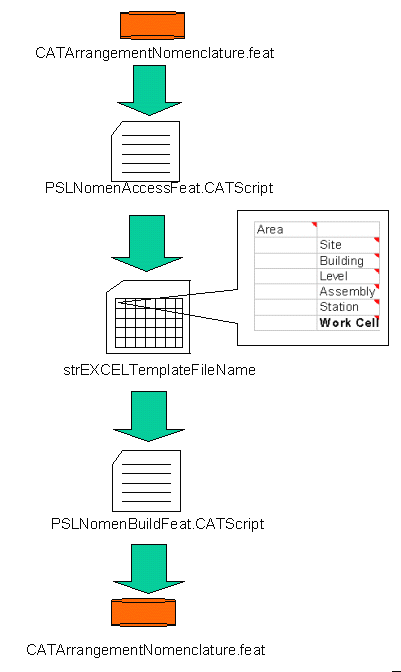 |
|
|
|
![]()