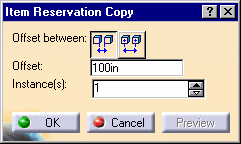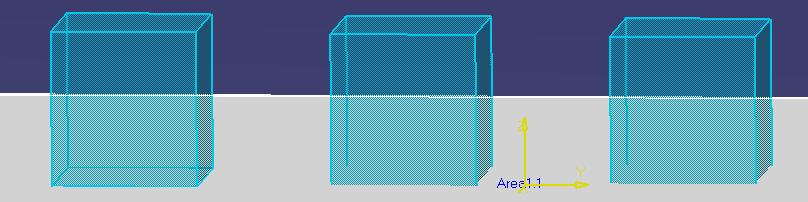Copying an Item Reservation
| |
This task shows you how to copy an item reservation. | |
|
|
1. | With the item reservation you want to copy
displayed, click the Copy Item Reservation
button
|
| 2. | Click one of the buttons to define the distance between the item reservations from center-to-center or edge-to-edge, enter the distance between the items reservations in the Offset field and the number of additional copies you want in the Instances field. | |
| 3. | Click on the item reservation you want to copy.
The compass displays.
|
|
| 4. | The item reservations will be placed in the direction indicated by the compass Z axis. Manipulate the compass so that the Z axis is pointing in the direction you want to place the item reservations. | |
| 5. | Click OK. The
item reservations will be placed.
|
|
|
|
||