The Item Reservation dialog box is displayed.
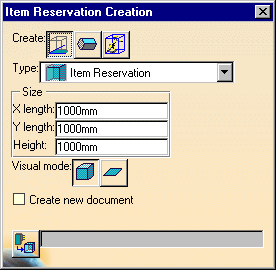
- X Length
- Y Length
- Height
Display as Box
Display as Flat
![]()
|
|
This task shows you how to create an item reservation. | |
|
|
1. | Select the Item Reservation button
The Item Reservation dialog box is displayed.
|
| 2. | Specify the type of reservation you want to
create: |
|
| 3. | Specify the size of the item reservation by
keying in these values:
|
|
| 4 | Specify the visual mode for the item
reservation:
|
|
| 5. | Specify the location for the item reservation. | |
|
|
The Link to a Function
button |
|
|
|
||