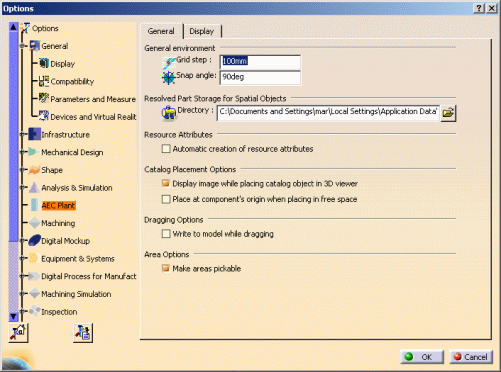
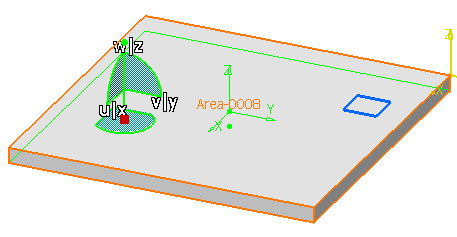
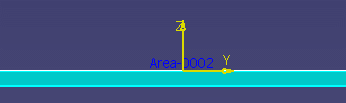
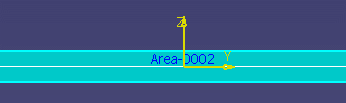
![]()
|
|
This task shows you how to make an area pickable. | |
|
|
When you create an area, by default you are not able to place the compass or a reference plane on it. This task explains how you can change this behavior to allow you to place a compass or reference plane. | |
|
|
1. | In the menubar, click
Tools>Options, and select AEC Plant in the
left pane. Click the General tab in the right pane.
|
| 2. | Select the option Make
areas pickable. You can see from the image below
that compass and reference plane can be placed on the area.
|
|
|
|
You should note that when you
make an area pickable the origin moves to the surface of the area, as
shown. This happens in any area you open. When an area is not pickable the origin is in the center of
the area. The first image below shows a pickable area. The second image
is of an area that is not pickable.
|
|
|
|
||