![]()
A generative script is written in text format and is organized in blocks
consisting of related sets of statements.
A block consists of an instruction designed to create an object followed by a
set of statements surrounded by braces ({ }). Statement blocks
can be nested and the most enclosing one within a script corresponds to the
document creation.
A document is made up of a hierarchy containing objects, their properties and the features they own. A generative script reflects this object hierarchy. In the outermost statement block, you must create the document intended to contain all the features to be created later on.
Please find below the basic structure of a script. You can create this
skeleton by using the
part isa CATPart |
MyDocument
isa CATPart
// Creates a CATPart document} |
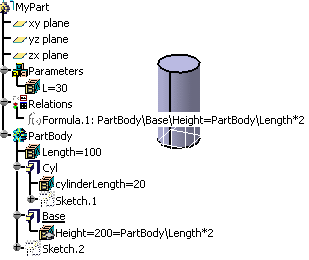 |
|
|
For more information about the isa keyword and the ? operator, see isa keyword and ? operator. |