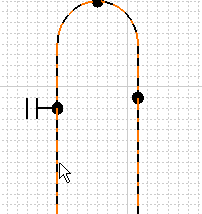Placing a Nozzle on a Component
| This task shows how to place a nozzle onto a component. | ||
| This method can also be used to attach other compatible components. | ||
| 1. | With the component on which you want
to place a nozzle displayed, click on the Place
Component button |
|
| 2. | Select the nozzle you want to place,
move your pointer to the component and make sure it is selected. The
nozzle will be placed on the nearest compatible connector when you click.
In the image below the nozzle has attached itself to the nearest connector
even though the pointer is not over the connector.
|
|
| A nozzle will only attach to a piping connector. It will not attach to an I & C connector. | ||
![]()