-
Open the CATSystem created in Creating a Graph from a Sample.
-
Click the
 icon, then select the subject component (Medicine for example or its
renamed version), and click the Tissue object. The Action.1 is added to
the subject component. Rename this action to "saturates".
icon, then select the subject component (Medicine for example or its
renamed version), and click the Tissue object. The Action.1 is added to
the subject component. Rename this action to "saturates".
|
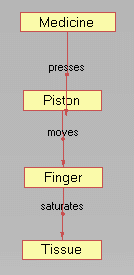 |
|
|
To move an action as a whole element and detach it completely from its initial subject and object, select the arrow representing the action right in the middle then drag it. To move either extremity of an action, select the green spot at the extremity of the action that you want to move and drag it to the component to be attached. |