 |
-
Open the
PFDInteriorSystem_result.CATSystem file.
-
Click the New system icon ( ),
click in the geometry, and enter the name of your system: Seat in
this scenario. ),
click in the geometry, and enter the name of your system: Seat in
this scenario.
|
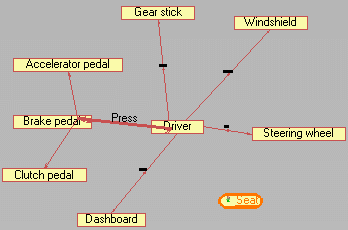 |
-
Select the Driver object, click the Action
icon ( )
in the tool bar, and select the Seat object. Double-click the
Action.1 actions to rename it (sits on in this task), and click
OK. )
in the tool bar, and select the Seat object. Double-click the
Action.1 actions to rename it (sits on in this task), and click
OK.
|
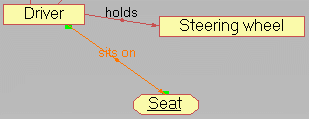 |
-
Right-click the Seat object, and select the
Seat object ->Link To Rerefence command. The File Browser
opens.
-
Select the
PfdSeat.CATSystem and click Open.
Both files are now linked.
|
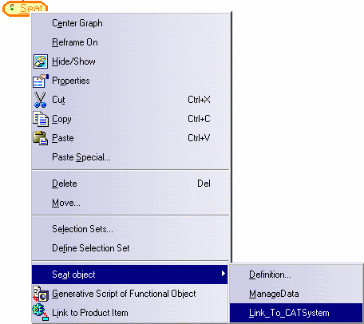 |
|
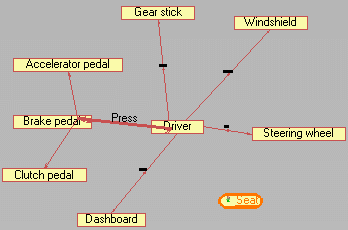
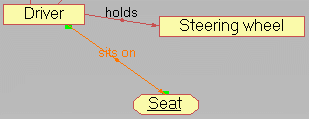
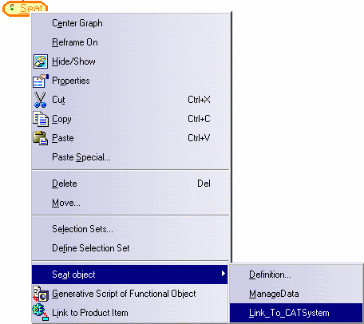
![]()