-
Open the PfdInterior.CATSystem file. The following System is displayed. (Click the graphic below to enlarge it.)
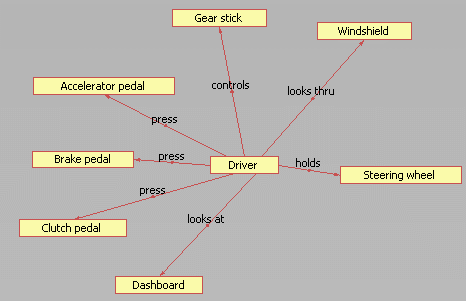
-
Click the Functional Actions Group icon (
 )
in the toolbar.
)
in the toolbar. -
Create an arrow going from the Driver object to the Clutch pedal object. An arrow named ActionsGroup.1 is displayed.
-
Double-click the ActionsGroup.1 arrow: the Edit Group of actions is displayed.
|
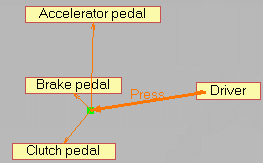
|