-
Open the PfdSyringeAndFinger.CATSystem document. The following image displays.
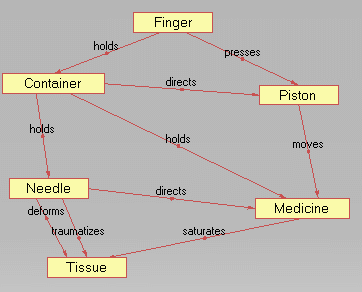
-
Right-click VARIANTS in the specification tree and select the Create a Functional Variant command in the contextual menu. The Variant.1 graph is displayed.
-
Select the end (the green spot) of the presses action located on the Piston component and drag it to the Container component.
-
Select the origin of the (Piston) moves (Medicine)> action and move it to the Container component. Remove the Piston component as well as the directs action.
The graph you should obtain is similar to the one below: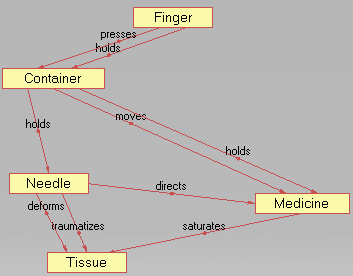
To go back to the initial Functional Description, select the variant in the tree, then select the Edit the Original Functional Description command from the contextual menu.